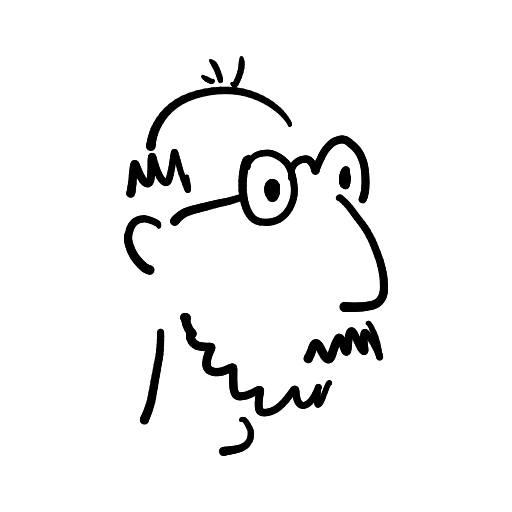dmpop
Aircraft photography, spaghetti code, half-baked thoughts
Guestbook ReadsCurrently reading: Gli occhi di Venezia, Alessandro Barbero
Nikon Z settings for aircraft photography
Here is how to set up a custom profile in Nikon Z 5 (and other Z models) for photographing airplanes.
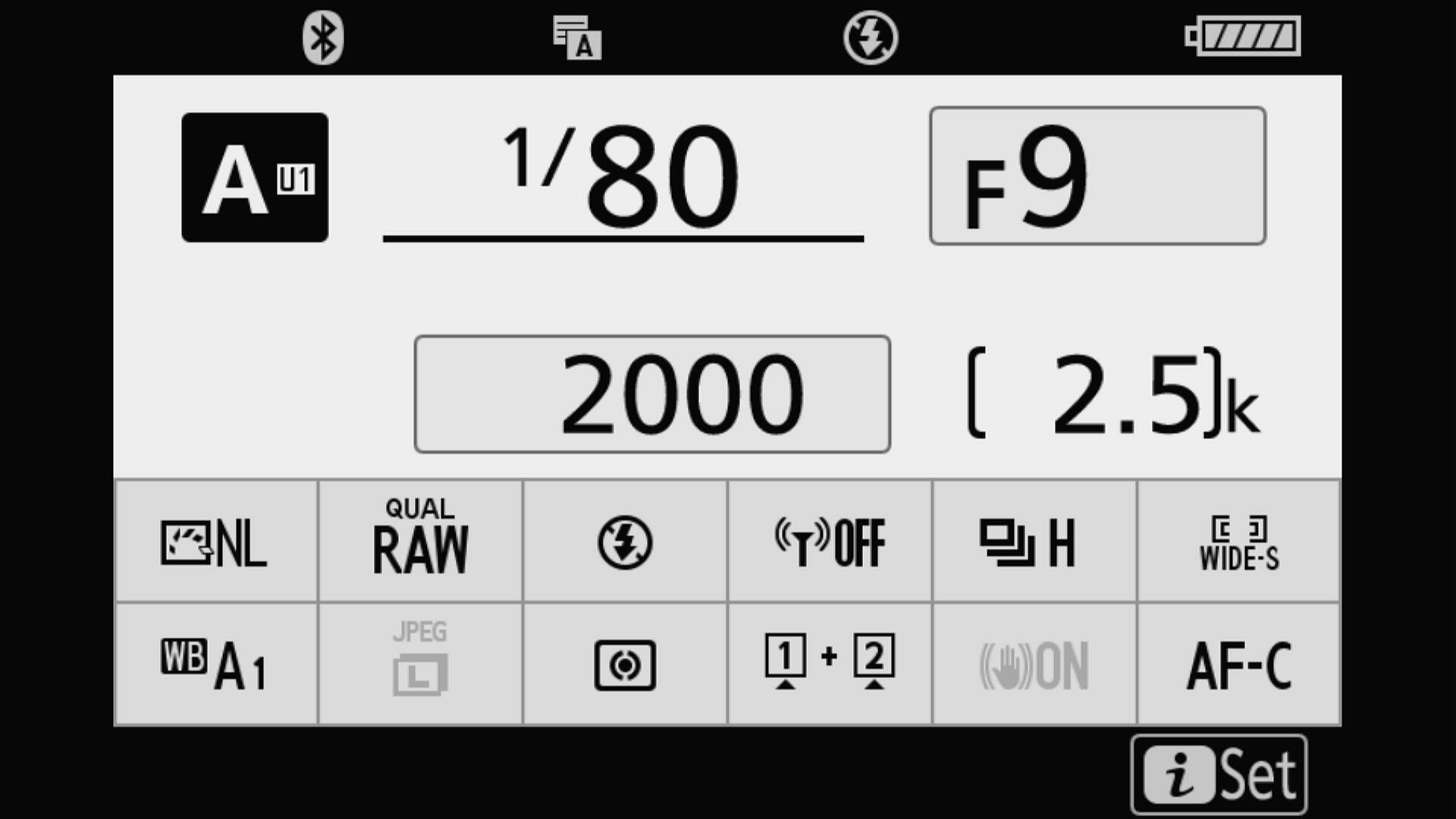
- Set the command dial to U1 to create a custom profile.
- CUSTOM SETTINGS → [a] Autofocus → [a1] AF-C priority selection → Focus This ensures that the shutter is released only when to focus is acquired, thus reducing the number of out-of-focus frames.
- CUSTOM SETTINGS → [f] Controls → [f2] Custom controls → Fn1 → Subject tracking By default, subject tracking is activated with the OK button on the dial pad. But reaching it without looking or when using heavy lenses is awkward. Assigning Subject tracking to the Fn1 button makes it easier to toggle this feature.
- The i menu:
- Image quality NEF (RAW) Using RAW sans JPEG makes it possible to fit more frames into the buffer (that is, you can take more frames in continuous release mode before the buffer is full).
- Metering Center-weighted metering
- Release mode Continuous H
- AF-area mode Auto-area AF if you use on the subject tracking functionality. Alternatively, set it to WIDE-S or WIDE-L
- Focus mode Continuous AF
Save the configuration by choosing SETUP MENU → Save user settings → Save to U1.
Reads: 74