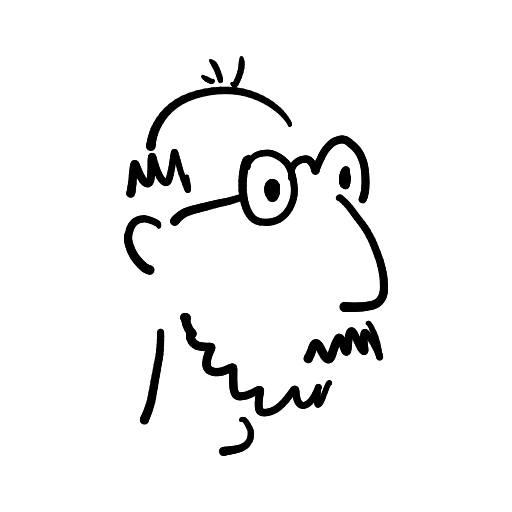dmpop
Aircraft photography, spaghetti code, half-baked thoughts
Guestbook ReadsCurrently reading: Gli occhi di Venezia, Alessandro Barbero
Geeqie: An unsung hero of photography tools
Geeqie (pronounced geeky) doesn't come up often in conversations about useful Linux photography tools, and that's a crying shame. Because despite its simple looks, Geeqie is a truly versatile and genuinely useful tool for managing RAW files and photos.
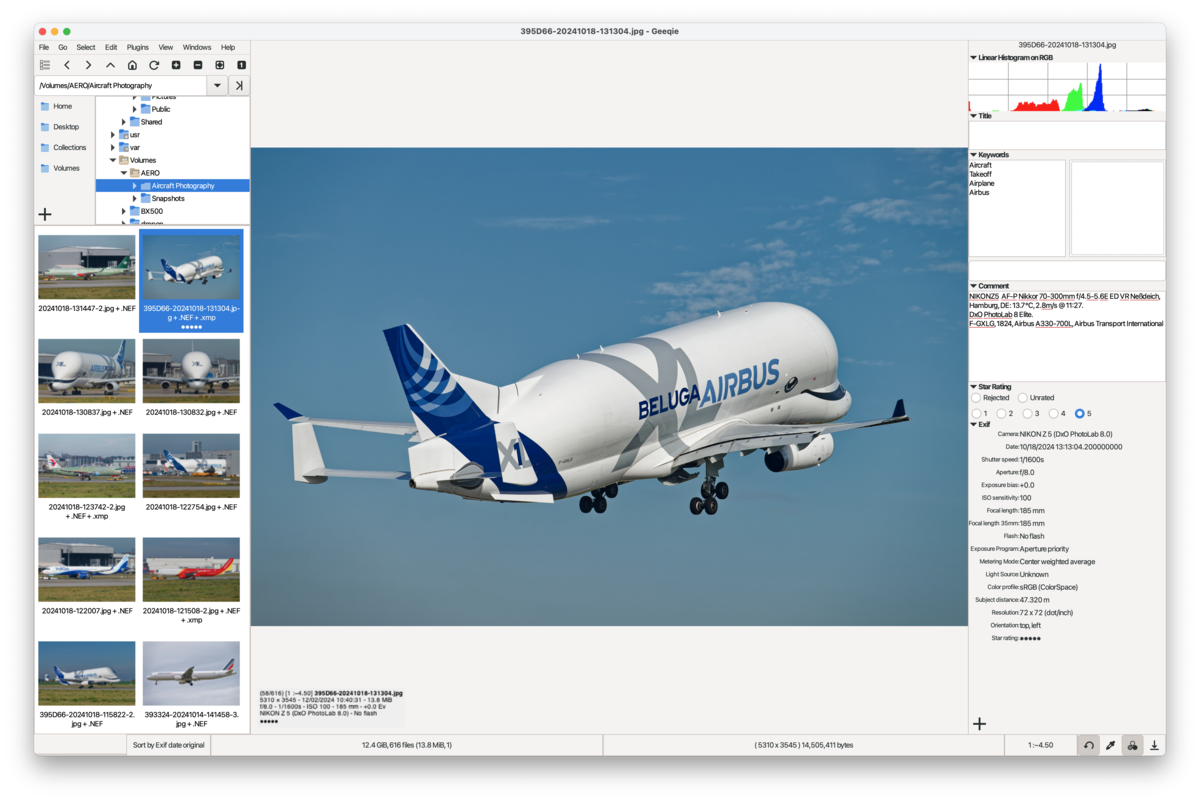
There is a lot to appreciate in Geeqie, but I limit myself to highlighting the features and functionality that I personally find particularly useful.
- Customizable keyboard shortcuts I configured keyboard shortcuts so that I can quickly zoom to 100%, rate, and delete RAW files with a single key press. This has effectively turned Geeqie into the ultimate culling tool. Speaking of customization, practically every aspect of Geeqie's interface and behavior can be adjusted to your particular needs and liking.
- Thumbnail caching My entire photo library resides on a home server. So when I access the library from another machine using Geeqie, it takes a bit of time for the application to cache all thumbnails. After that, though, viewing and managing files is as fast as if my photo library was stored locally.
- Grouping RAW and JPEG files Geeqie automatically groups files with identical filenames (for example, foo.NEF, foo.TIFF, and foo.JPG), putting the JPEG file on top. If you, like me, work with RAW file, you'll most certainly appreciate this feature.
- Comprehensive EXIF support Not only Geeqie can display EXIF metadata, it can also be used to modify it. You can even customize the EXIF pane to display and edit specific EXIF tags.
- Not only Linux In addition to Linux machines, I use a Mac mini, and I appreciate the fact that installing Geeqie on macOS is a matter of running the
brew install geeqiecommand.
I could sing praises to Geeqie as long as you are willing to listen to me. Instead, though, just give Geeqie a try yourself. Chances are you'll find it a useful addition to your photography toolbox.
Published: 2024-12-03Reads: 163